Choosing components for compact desktop builds: balancing size and performance
Compact desktop builds require deliberate component choices to achieve a balance between small footprint and meaningful performance. This article outlines practical considerations for storage, GPU selection, cooling strategies, connectivity, firmware and repairability, and how peripherals, display, ergonomics, battery and charging choices influence the final result.
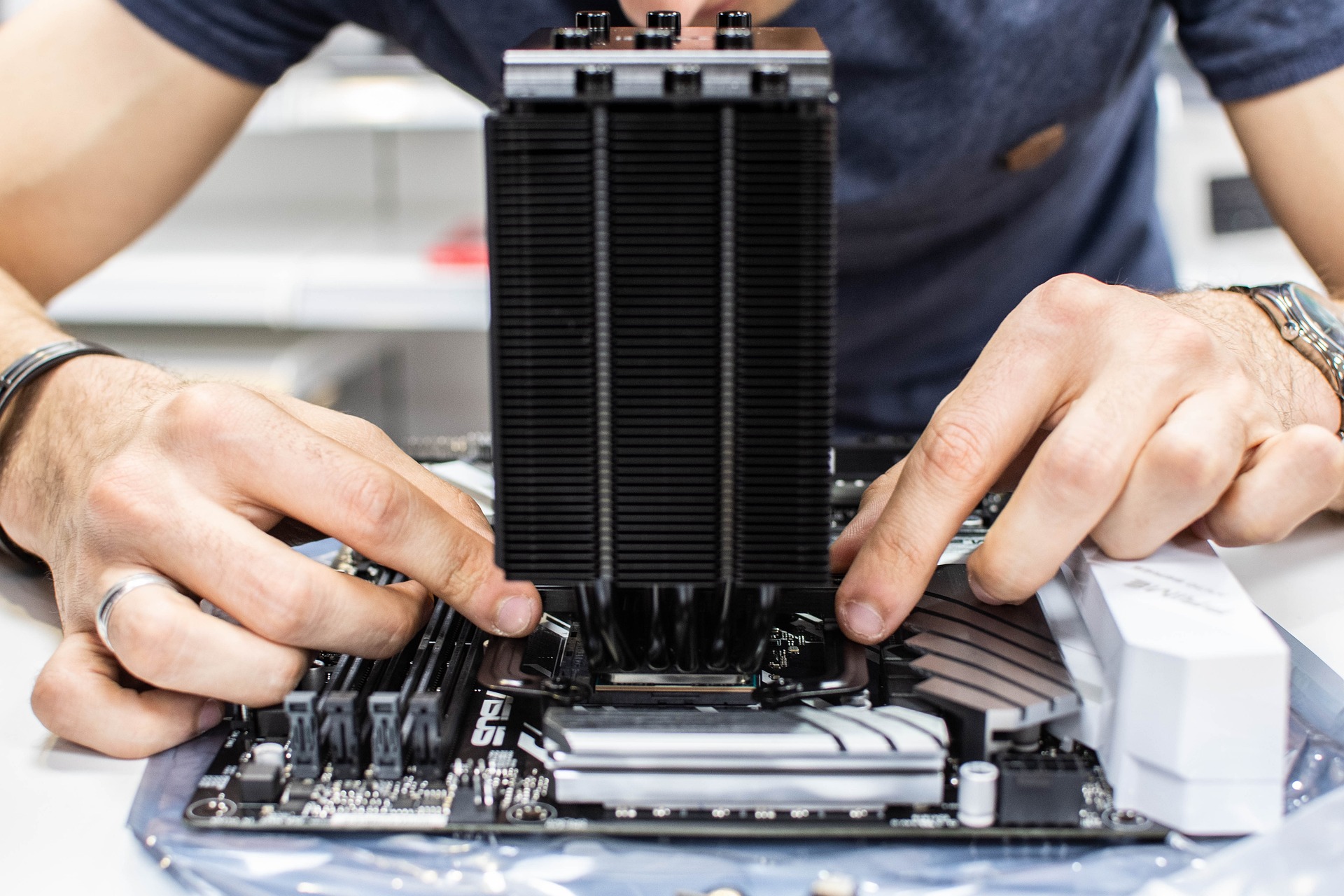
Compact desktop builds require deliberate component choices to achieve a balance between small footprint and meaningful performance. Space constraints change how you approach storage, GPU selection, cooling, connectivity and repairability. This article walks through clear, practical considerations so you can plan a compact system that meets your use case while addressing latency, sustainability and everyday ergonomics.
How to choose storage for compact builds?
In small enclosures, storage choices hinge on physical size, thermal output and performance needs. NVMe M.2 drives are common in compact systems: they save space and deliver high sequential throughput and low latency compared with SATA SSDs. Consider using a single high-capacity NVMe drive for space efficiency and fewer cables, or combine a smaller NVMe boot drive with an external or networked NAS for bulk storage. Also account for firmware update support from the drive maker; firmware can affect stability and performance over time.
Which GPU fits small form-factor cases?
GPU selection is often the biggest constraint in compact desktops. Low-profile or single-slot GPUs are designed for tight spaces but usually trade raw performance for smaller size and quieter cooling. For GPU-heavy workflows, external GPU enclosures via high-bandwidth ports (e.g., Thunderbolt) can be an option where chassis space is limited. When selecting a GPU, check TDP, physical dimensions, and expected latency for your workloads—gaming, content creation or compute—with an eye toward thermal headroom in the case.
What cooling options work in tight spaces?
Cooling strategy matters more in small builds because restricted airflow raises component temperatures and can throttle performance. Consider high-quality low-profile air coolers, compact all-in-one liquid coolers sized for your case, or strategically placed intake and exhaust fans. Thermal interface quality and proper cable routing help airflow. Balance fan speed profiles against noise targets and monitor temperatures in firmware or OS utilities; maintaining lower sustained temperatures preserves component longevity and consistent performance.
How to balance connectivity and ports?
Compact systems often offer fewer I/O ports, so prioritize based on peripherals and latency-sensitive devices. Ensure the motherboard or expansion modules provide sufficient USB (including USB-C with charging if needed), Ethernet or Wi-Fi connectivity, and display outputs that match your monitor. Low-latency wired networking remains preferable for tasks like online gaming and real-time collaboration. If ports are limited, consider a powered hub or docking solution to extend connectivity without compromising charging or data throughput.
What to consider for firmware and repairability?
Firmware support and serviceability impact long-term reliability in compact builds. Choose motherboards with regular BIOS/UEFI updates and vendors known for accessible firmware documentation. Design for repairability by selecting user-replaceable SSDs, easily swapped RAM and modular power supplies where possible. Compact cases sometimes solder components or use proprietary layouts that hinder repairs; evaluate how parts are mounted and whether local services or technicians in your area can support maintenance and repairs.
How to address peripherals, display, ergonomics, and sustainability?
Peripherals and the display you pair with a compact desktop shape the overall experience: ergonomic keyboards, adjustable monitor arms and low-latency mice reduce fatigue and improve input responsiveness. Consider displays with appropriate resolution and refresh rate for your tasks while noting GPU output capabilities. Battery and charging typically relate to peripherals or UPS solutions rather than the desktop itself; prioritize devices with efficient charging via common ports to minimize extra adapters. Sustainability considerations include modular components, manufacturer recycling programs and selecting parts with longer expected service life to reduce e-waste.
Conclusion
Designing a compact desktop involves trade-offs across storage, GPU capability, cooling, connectivity and long-term maintainability. Focusing on space-efficient, modular components, paying attention to firmware support, and choosing peripherals that match your ergonomic and latency needs helps create a balanced system. Thoughtful selection and planning allow compact builds to deliver reliable performance while addressing repairability and sustainability concerns.





